Contents
Updated 7/10/2022
A kanji script for Anki
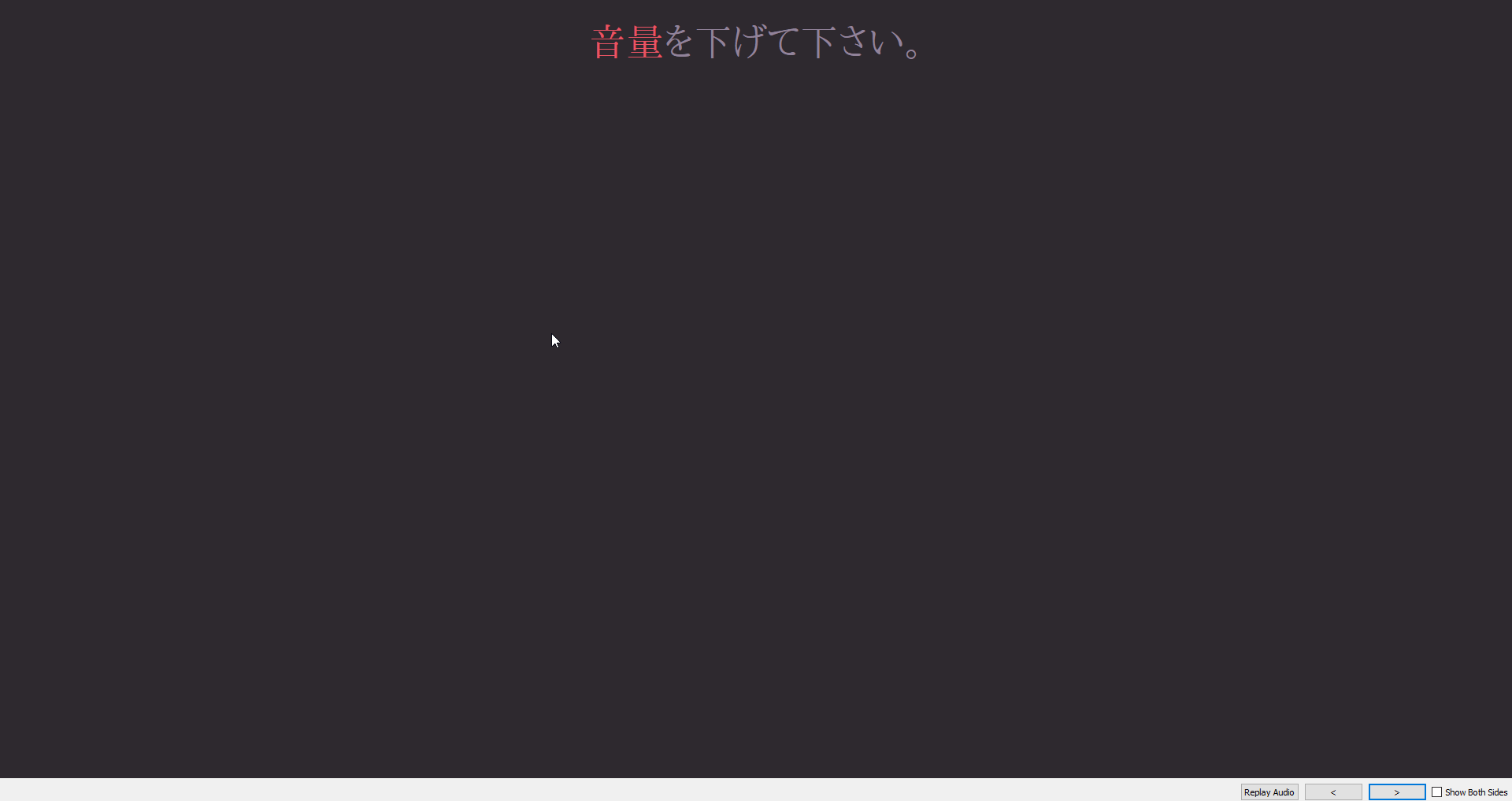
Features
#- Hover any kanji for information about its grade level, meanings, and readings.
- Customize which portion of the card to apply the script to.
How To Use
#Download _kanjiHover.js and add it to your collection.media folder. Add the following line to your note:
<script src="_kanjiHover.js"></script>Note: By default, Kanji Hover will not automatically scan your entire card. Instead, it is only active inside <div id="kanjiHover">. If you would like it to encompass the entire card, wrap the entire card in that div like so:
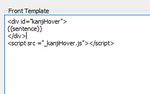
Changing The Appearance
#The css for the popup can be changed in two ways:
- Edit the script itself, at the bottom there is a big block of css that you can edit.
- Using Anki's Styling area. The area you point at is
.kanjiTooltip, the popup is.kanjiTooltipText, and the red text is.hoverText.
Compatibility & Issues
#This script may have issues with other addons or scripts that modify the html of your cards. In those cases there's not a whole lot I can do to prevent it. Other than that, if you find anything, either make an issue or message me on Discord.
Sources
#This project uses the API provided by kanjiapi.dev.